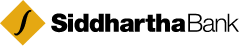
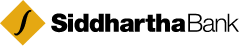
Video Banking for KYC Update (Mobile number and Email ID Only)
If your mobile number and email id have changed or not updated in the bank's records, you can update your mobile number and email id through Video Banking to avail the video banking services provided the bank.
Please note that this service is available only during business/transaction hour’s i.e. Sunday to Thursday (10 AM to 4 PM NST) & Friday (10 AM to 1 PM NST) except public holidays.