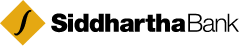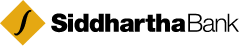Mobile Banking (BankSmart XP) Profile Change
You can request for changing your registered mobile banking profile to enable financial transactions, or enable international usage by redirecting your OTP to your email id (for customers residing abroad) through video call verification.
- Click on the following link to schedule your Video Banking meeting (Click here)
- Enter your 11-digit account number and enter OTP received in your registered email id and mobile number.
- Confirm the meeting date and time when bank's representative contacts you
- Open the link sent to your email ID/SMS
- Provide access to the Camera, Microphone and Location in the device.
- Connect to the video call and complete your service request.
- If your registered mobile number/email id are incorrect/not updated, please apply for KYC Update (Mobile number and email id) through Video Banking using the following link (Click here)
- Printed application for profile change (Click Here)
- Original Identification Documents (Citizenship/Passport/National ID Card/Voter ID/PAN Card/Driver's License)
- Pen and Blank white paper.
You can view/download the detailed user manual to conduct Video KYC using the following link (Click Here)
How to change your browser settings to grant permissions?
Dormancy Release
If your account has become dormant i.e. financial transactions not conducted for 3 years, you can reactivate your account through Video call verification.
- Click on the following link to schedule your Video Banking meeting (Click here)
- Enter your 11-digit account number and enter OTP received in your registered email id and mobile number.
- Confirm the meeting date and time when bank's representative contacts you
- Open the link sent to your email ID/SMS
- Provide access to the Camera, Microphone and Location in the device.
- Connect to the video call and complete your service request.
- If your registered mobile number/email id are incorrect/not updated, please apply for KYC Update (Mobile number and email id) through Video Banking using the following link (Click here)
- Printed application for Dormancy release (Click Here)
- Original Identification Documents (Citizenship/Passport/National ID Card/Voter ID/PAN Card/Driver's License)
- Pen,Blank white paper and Stamp Pad
You can view/download the detailed user manual to conduct Video KYC using the following link (Click Here)
How to change your browser settings to grant permissions?
CRN Registration
You can apply for CRN number registration for an existing DEMAT account through Video Banking.
- Click on the following link to schedule your Video Banking meeting (Click here)
- Enter your 11-digit account number and enter OTP received in your registered email id and mobile number.
- Confirm the meeting date and time when bank's representative contacts you
- Open the link sent to your email ID/SMS
- Provide access to the Camera, Microphone and Location in the device.
- Connect to the video call and complete your service request.
- If your registered mobile number/email id are incorrect/not updated, please apply for KYC Update (Mobile number and email id) through Video Banking using the following link (Click here)
- Printed application for CRN Registration (Click Here)
- Original Identification Documents (Citizenship/Passport/National ID Card/Voter ID/PAN Card/Driver's License)
- Pen,Blank white paper and Stamp Pad
You can view/download the detailed user manual to conduct Video KYC using the following link (Click Here)
How to change your browser settings to grant permissions?
Meroshare Registration
You can apply for Meroshare registration for your existing DEMAT account maintained in M/s Siddhartha Bank Ltd. or M/s Siddhartha Capital Limited.
- Click on the following link to schedule your Video Banking meeting (Click here)
- Enter your 11-digit account number and enter OTP received in your registered email id and mobile number.
- Confirm the meeting date and time when bank's representative contacts you
- Open the link sent to your email ID/SMS
- Provide access to the Camera, Microphone and Location in the device.
- Connect to the video call and complete your service request.
- If your registered mobile number/email id are incorrect/not updated, please apply for KYC Update (Mobile number and email id) through Video Banking using the following link (Click here)
- Printed application for Meroshare Registration (Click Here)
- Original Identification Documents (Citizenship/Passport/National ID Card/Voter ID/PAN Card/Driver's License)
- Pen,Blank white paper and Stamp Pad
You can view/download the detailed user manual to conduct Video KYC using the following link (Click Here)
How to change your browser settings to grant permissions?